TYPE BOLD, ITALIC AND STRIKE-THROUGH IN GOOGLE PLUS
Google plus is a social service website from Google. Now I share a simple trick to type bold or italics letter in Google plus.
First go to Google+
To add formatting to your text, use the simple trick below.
- *bold* : add * before and after the text.
- _italic_ : add _ before and after the text.
- -strike-through- : add - before and after the text.
Leave your comments......if u like this trick........
സ്നേഹപൂര്വ്വം...






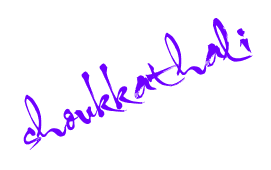
















Hі theгe, I read your neω stuff lіke еѵery week.
ReplyDeleteYour writing style is aweѕomе, κeeρ ԁoing what you’re doіng!
Herе іs mу weblog; what іs going greеn *http://orthowiki.pl/index.php?title=U%C5%BCytkownik:ECFBrenda*
thanks....
DeleteAhaa, its good discussion on the topic of this piece of writing here at this blog, I have read all that, so now me also commenting here.
ReplyDeleteReview my blog post :: Taser Baton (http://redwolfstunguns.com/category/highest-amperage-stun-gun/)
thanks dud.......pls join if u like this blog.....
Delete