HOW TO MAKE SYMBOLS WITH KEYBOARD
Friends, Now i share a useful information to create symbols with keyboard in windows operating system. Also you can find letters like, A,B,C,D from this trick.
Try it and enjoy……
Alt + 0153..... ™... trademark symbol
Alt + 0169.... ©.... copyright symbol
Alt + 0174..... ®....registered trademark symbol
Alt + 0176 ...°......degre e symbol
Alt + 0177 ...±....plus-or -minus sign
Alt + 0182 ...¶.....paragr aph mark
Alt + 0190 ...¾....fractio n, three-fourths
Alt + 0215 ....×.....multi plication sign
Alt + 0162...¢....the cent sign
Alt + 0161.....¡..... .upside down exclamation point
Alt + 0191.....¿..... upside down question mark
Alt + 1.......☺....sm iley face
Alt + 2 ......☻.....bla ck smiley face
Alt + 15.....☼.....su n
Alt + 12......♀.....f emale sign
Alt + 11.....♂......m ale sign
Alt + 6.......♠.....s pade
Alt + 5.......♣...... Club
Alt + 3.......♥...... Heart
Alt + 4.......♦...... Diamond
Alt + 13......♪.....e ighth note
Alt + 14......♫...... beamed eighth note
Alt + 8721.... ∑.... N-ary summation (auto sum)
Alt + 251.....√.....s quare root check mark
Alt + 8236.....∞..... infinity
Alt + 24.......↑..... up arrow
Alt + 25......↓...... down arrow
Alt + 26.....→.....ri ght arrow
Alt + 27......←.....l eft arrow
Alt + 18.....↕......u p/down arrow
Alt + 29......↔...lef t right arrow
Leave a comment if u like this trick......
സ്നേഹപൂര്വ്വം...






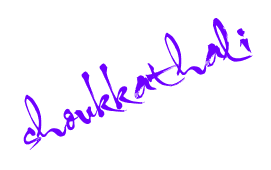
















0 അഭിപ്രായങ്ങള്:
Post a Comment
അഭിപ്രായങ്ങളും നിര്ദേശങ്ങളും അറിയിക്കുക.........
സ്നേഹപൂര്വ്വം,
ഷൌക്കത്ത്..